FVDI 2014 is short of FLY Vehicle Diagnostic Interface. FVDI 2014 full version is latest generation car truck diagnostic interface. FVDI 2014 AVDI abrites commander has same function as the original AVDI.
FVDI 2014 Full Version FVDI AVDI ABRITES Commander with 18 Softwares AVDI 2014 FVDI Abrites Full Software
FVDI ABRITES Commander full set highlight:
1. FVDI AVDI abrites commander has same function as the original AVDI.
2. FVDI = Diagnostic Scanner + Odometer Correction + Key Programmer + ECU Programmer
3. FVDI ABRITES Commander with 18 Softwares FVDI Full Set, no time limitation, you can use it forever.
Attention:
1. obd2cartool FVDI abrites don't support software updating, and it can't be returned. all 18 softwares have been activated, you can use it forever without Limited.
2. If you need our Technician Support to help install software please feel free contact with us and give teamviewer ID and PW, we will offer online install for you.
3. Please close anti-virus software and firewalls when you install software.
Why Choose FVDI 2014 AVDI abrites Commander?
1. Reading Pin code by OBDII
2. Programming keys by OBDII. Preparation of dealer's keys.
3. Mileage recalibration by OBDII
4. Clearing crash data DTCs by OBDII
5. Read/Program flash memory of engine control units by OBDII. Options for resetting the number of flashing attempts.
6. Exchange speed limit of MMI-TV system
7. Coding calculator - supported short/long coding
8. Synchronization/Adaptation KESSY and ELV
Recommended system:
1-Windows XP Professional Edition
2-Windows 7 Ultimate Edition
Operation Notes:
FVDI can work for Windows XP(SP2 or later) Professional Version and Windows 7 Ultimate.
Hardware:
CPU:2.0G
Memory: 1G
USB Port: at least 2 ports (one connect to AVDI,the other connect to FLY dongle)
Currently FVDI 2014 is distributed with following diagnostic software:
1. ABRITES Commander for VAG - VW, A-udi, Seat, Sk-oda; Click for Abrites VAG Commander specification.
2. ABRITES Commander for Porsche; Click for Abrites Porsche Commander specification.
3. ABRITES Commander for Mercedes/Smart/Maybach; Click for Abrites Benz Commander specification.
4. ABRITES Commander for OPEL/VAUXHALL; Click for Abrites Opel Commander specification.
5. ABRITES Commander for B-MW; Click for Abrites BM-W Commander specification.
6. ABRITES Commander for Peu-geot/Citro-en; Click for Abrites PSA Commander specification.
7. ABRITES Commander for F-iat/Alfa/Lancia; Click for Abrites FI-AT Commander specification.
8. Abrites Commander for Renault; Click for Abrites Renault Commander specification.
9. Abrites Commander for To-yo-ta/L-exus; Click for Abrites To-yo-ta Commander specification.
10. Abrites Commander for Hyundai/KIA; Click for Abrites Hyundai/Kia Commander specification.
11. Abrites Commander for Nissa-n/Infiniti; Click for Abrites Nissan/Infiniti Commander specification.
12. Abrites Commander for For-d; Click for Abrites Ford Commander specification.
13. Abrites Commander for Vo-lvo; Click for Abrites Volv-o Commander specification.
14. Abrites Commander for Chrysler/Dodge/Jeep; Click for Abrites Chrysler Commander specification.
15. Abrites Commander for Mitsubishi; Click for Abrites Mitsubishi Commander specification.
16. ABRITES TAG Key Tool; Click for Abrites TAG Commander specification.
17. ABRITES Commander for DAF
18. ABRITES Commander for Bike, Snowmobiles and Water scooters
FVDI Software Version:
1.VAG - VW, Audi, Seat, Sk-oda:V21
2.Mercedes/Smart/Maybach:V64;
3.BM-W:V10.3;
4.Pors-che:V4.1;
5.OPEL/VAUXHALL: V6.2;
6.P-eugeot/Cit-roen: V6.3;
7.F-iat/Alfa/Lancia:V5.4 ;
8.Renault:V5.4;
9.To-yota/Le-xus:V6.0;
10.Hyun-dai/KIA:V2.1 ;
11.Nis-san/Infiniti:V4.3;
12. Fo-rd: V4.9
13. Chry-sler: V3.1;
14. VOL-VO: V4.3
15. Mits-ubishi: V2.1;
16. DAF: V1.0;
17. Bike, Snowmobiles and Water scooters: V1.2
18.TAG Key Tool:V6.2;
Technical specification:
1. K-line ISO 9141 (100 mA) multiplexed to 24 different pins of the diagnostic connector
2. ISO14230 compliant
3. Single wire CAN bus multiplexed to different pins of diagnostic connector
4. Dual wire low speed CAN bus multiplexed to different pins of diagnostic connector
5. Dual wire high speed CAN bus multiplexed to different pins of diagnostic connector
6. CAN bus GMLAN, ISO14229, ISO15765, J1939, ISO22901 compliant
7. USB interface to the PC
8. Supply voltage 8..30V DC
9. OBDII cable
10. Updatable firmware
FVDI language:
1. ABRITES Commander for VAG - VW, Au-di, Seat, S-koda
Supported languages: English, Germany, Spanish, French, Russian, Italian, Danish, Czech, Chinese, Bulgarian.;
2. ABRITES Commander for Mercedes/Smart/Maybach
Supported languages: English, Germany, Spanish, French, Italian, Danish, Romanian, Czech, Bulgarian.;
3. ABRITES Commander for B-MW
Supported languages: English.;
4. ABRITES Commander for OPEL/VAUXHALL
Supported languages: English.;
5. ABRITES Commander for Peu-geot/Citroe-n
Supported languages: English, French, Turkish.;
6. ABRITES Commander for F-iat/Alfa/Lancia
Supported languages: English, Brazilian, Germany, Spanish, French, Russian, Italian, Danish, Czech, Bulgarian, Croatian, Greek, Hungarian, Polish, Portuguese, Romanian, Slovenian, Swedish, Turkish.;
7. Abrites Commander for Renault
Supported languages: English.;
8. Abrites Commander for Toyo-ta/Lex-us
Supported languages: English.;
9. Abrites Commander for Hyund-ai/KIA
Supported languages: English, Czech, Spanish, French, Italian, Russian, Romanian, Bulgarian.;
10. ABRITES Commander for Porsche
Supported languages: English.;
11. ABRITES Commander for Nis-san/Infiniti
Supported languages: English.;
12. ABRITES Commander for Tag
Supported languages: English.;
13. ABRITES Commander for F-ord
Supported languages: English , German, French , Italian , Spanish , Dutch, Swedish , Finnish , Danish , Norwegian , Portuguese , Portuguese (Brazilian), Greek, Turkish, Hungarian, Czech, Slovenian, Polish, Russian, Chinese , Japanese, Thai , Chinese Simplified , Romanian.;
14. ABRITES Commander for -
Supported languages: English , German, French , Italian , Spanish , Dutch, Swedish , Finnish , Danish , Norwegian , Portuguese , Portuguese (Brazilian), Greek, Turkish, Hungarian, Czech, Slovenian, Polish, Russian, Chinese , Japanese, Thai , Chinese Simplified , Romanian.;
15. ABRITES Commander for Chrysler, Dodge and Jeep
Supported languages: Braz-ilian , Bulgarian , Croation , Czech, Danish , Greek, Hungarian, Italian , Polish, Portuguese , Romanian , Russian , Slovenian, Spanish , Swedish , Turkish.;
16. ABRITES Commander for Mitsubishi
Supported languages: Brazilian , Bulgarian , Croation , Czech, Danish , Dutch, English , German, French , Greek, Hungarian, Italian , Polish, Portuguese , Romanian , Russian , Slovenian, Spanish , Swedish , Turkish.;
17. ABRITES Commander for DAF
Supported languages: Bu-lgarian , chinese(Simplified) , Chinese(Traditional) , Croation , Czech , Danish , Dutch , English , Finish , German , Greek , Hungarian , Indonesian , Italian , Japanese , Korean , Norwegian , Polish.;
18. ABRITES Commander for Bikes, Snowmobiles and Water scooters
Supported languages: Finnish , French , German , Greek , Hungarian , Indonesian, Italian, Japanese , Korean , Norwegian , Polish , Romanian , Russian , Slovenian, Spanish, Swedish , Thai , Turkish.
How to do online function?
You can do online functions with the DONGLE.Without dongle, many important special functions are not supported.
What FLY dongle can do?
You can do online functions with the Dongle.
Without Dongle, many important special functions are not supported.
These functions are:
1.1 AU-DI A6/Q7 key learning
1.2 A-UDI A6/Q7 VIN writing
1.3 AU-DI A4/A5/A6/A8/Q5/Q7 component protection
1.4 AU-DI A8, VW Touareg KESSY adaptation
1.5 VW MED17 EEPROM reading
1.6 B-MW CAS3, encrypted CAS3+ key learning
1.7 B-MW CAS3, encrypted CAS3+ mileage recalibration
1.8Mer-cedes-B-enz mileage recalibration
1.9 B-WM CAS4 5M48h key Tool
1.10 Renault Key Learning for new model (2008~)
1.11 B-MW EGS synchronization
How to use the Dongle (Internet connection required)?
1. Run "ABRITES Quick Start"
Click quick link icon on desktop and open ABRITES quick loader.
Click vehicle icon, an "Dongle" icon appears in the right-bottom corner of desktop (tray bar).
When icon appears, the Dongle software is running.
3. Connect the Dongle to computer
4. Run commander
5. If tip "connect TAG programmer" appears
Since the Dongle and TAG key programmer connect to the same one port of AVDI, you cannot use them at the same time.
When tip "connect TAG programmer" appears, you must plug out the Dongle from port and plug in TAG key programmer. After you finish programming transponder,,plug in FLY dongle as soon as possible.
FVDI 2014 Full Kit Includes:
1. Main Unit
2. OBD-16pin Cable
3. USB2.0 Cable
4. TAG Tool
5. USB Dongle
6. B-enz Cable 1
7. BE--NZ Cable 2
8. Benz Adapter 1
9. BE-NZ Adapter 2
10. BE-NZ Adapter 3
11. B-ENZ Adapter 4
12. VAG Adapter
13. VAG and BM-W Cable
14 B-MW CAS Adapter
FVDI diagnostic scanner FAQ:
Q: Can I use the original AVDI with this FVDI/AVDI ?
A: Our FVDI/AVDI both software and hardware can not compatible with the original AVDI.so you could only use our hardware and software together.
Q: Can I get update of FVDI/AVDI software in the future ?
A: No. Our FVDI does not support update.
Q: What is the version of this kind of FVDI/AVDI ?
A: It is 2014 version and no dongle.
Q: Can this FVDI do some very old cars?
A: No, for some very old cars, you need to buy the extra adaptors from official company, we donot have such old adaptors for sale.
OBD2cartool After-Sale Service:
Technical Support: Free
Whatsapp:+86-13537734676
Live Support: Chat with us online
Email: obd2cartool@hotmail.com
Yahoo: obd2cartool@yahoo.com
Skype: great2obd
If you have any problem, please do not hesitate to contact us.
Wholesaler Discount: If you are wholesaler or reseller, pls send email to obd2cartool@hotmail.com, we will give you best discount for long-term cooperate.
Payment Terms: We accept payment by paypal, western union, money gram and bank transfer.
Shipment Note:
1. All our free shipping items can track it online after delivery, you don't worry about your order status.
2. Express Delivery we will send to you with DHL,EMS,UPS,FEDEX,TNT..., please give us a valid delivery phone number, and also a full and accurate shipping address.
How to make order on OBD2cartool.com?
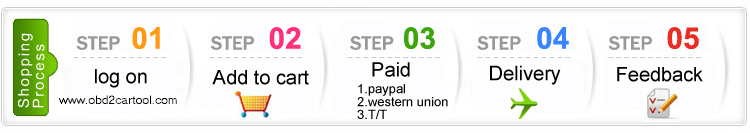
Notice: After you place order, pls reply confirm email send by obd2cartool@hotmail.com asap for us to arrange ship for you, thanks