SVCI V2020 FVDI is newer FVDI Abrites Commander FVDI Full Diagnostic Tool. SVCI 2020 covers all functions of FVDI 2014, FVDI 2015 FVDI 2018, and covers most functions of VVDI2. SVCI FVDI 2020 Full Commander with 21 Abrites Software and no time limited,it will not lock the machine, and the serial number will not be lost.
SVCI V2020 FVDI Full Version IMMO Programming Tool SVCI 2020 with 21 Abrites Software
SVCI FVDI V2020 FVDI ABRITES Commander FVDI 2018 Full Version updated version FVDI 2020
SVCI FVDI V2020 Hardware updated from SVCI 2018 support new models of 2019
SVCI 2020 does not need to be activated, SVCI FVDI V2020 will not lock the machine when online working, and the serial number will not be lost.
SVCI FVDI V2020 Software List:
SVCI 2020 has 19 more software than SVCI 2018:
1.ABRITES Commander for VAG V37.0,
2.ABRITES Commander for BMW V10.5,
3.ABRITES Commander for Mercedes V10.4
4.ABRITES Commander for Bikes V2.0
5.ABRITES Commander for Chrysler V3.4
6.ABRITES Commander for Daihatsu V1.4
7.ABRITES Commander for FIAT V7.6
8.ABRITES Commander for Ford V7.7
9.ABRITES Commander for Hyundai V4.4
10.ABRITES Commander for JLR V2.6
11.ABRITES Commander for Mitsubishi V3.7
12.ABRITES Commander for Nissan V5.7
13.ABRITES Commander for OPEL V7.5
14.ABRITES Commander for Porsche V7.1
15.ABRITES Commander for PSA V6.3
16.ABRITES Commander for Renault V7.4
17.ABRITES Commander for Suzuki V1.2
18.ABRITES Commander for Toyota V11.4
19.ABRITES Commander for Volvo V6.2
These 19 softwares are all the latest software.
They support basic functions such as fault diagnosis, clearing of fault codes, reading of data streams, and motion testing to new models of 2019. Currently, special functions are not supported. Among them, Suzuki and Daihatsu contain special functions.(Pls work with SVCI 2020 old version for the special functions, there only update for the Newer VW v38.1 special funcion for some MQB platform Cars at current, others waiting factory for update...)
SVCI FVDI V2020 key FOB programming function:
| SVCI(FVDI) Software Comparison |
| |
FVDI 2014 |
FVDI 2015 |
SVCI 2018 |
SVCI 2020 |
Jaguar/
Land Rover |
x |
x |
x |
v2.6 |
| Suzuki |
x |
x |
x |
v1.2 |
| Daihatsu |
x |
x |
x |
v1.4 |
| VVDI |
x |
x |
v1.2.2 |
v1.2.2 |
VW/Audi/
Skoda/Seat |
v18.0 |
v18.0
v24.0 |
v18.0
v24.0 |
v18.0
v24.0
v37.0 |
| BMW/Mini |
v10.4 |
v10.4 |
v10.4 |
v10.4
v10.5 |
Mercedes_Benz/
Smart/MAYBACH |
v5.11 |
v5.11
v7.0 |
v5.11
v7.0 |
v5.11
v7.0
v10.8 |
| Renault/Dacia |
v5.2 |
v5.2
v6.3 |
v5.2
v6.3 |
v5.2
v6.3
v7.4 |
| Peugeot/Citroen |
v5.10 |
v5.10
v6.7 |
v5.10
v6.7 |
v5.10
v6.7
v8.0 |
Fiat/Lancia/
Alfa/FCA |
v5.1 |
v5.1
v5.7 |
v5.1
v5.7 |
v5.1
v5.7
v7.6 |
| Opel/Vauxhall |
v5.8 |
v5.8
v6.6 |
v5.8
v6.6 |
v5.8
v6.6
v7.5 |
| Ford/Mazda |
v4.9 |
v4.9 |
v4.9 |
v4.9
v7.7 |
Chrysler/Doge
/Jeep |
v3.3 |
v3.3 |
v3.3 |
v3.3
v3.4 |
Toyota/Lexus/
Scion |
v9.0 |
v9.0 |
v9.0 |
v9.0
v11.7 |
| Nissan/Infiniti |
v4.3 |
v4.3 |
v4.3 |
v4.3
v5.7 |
| Hyundai/KIA |
v2.1 |
v2.1 |
v2.1 |
v2.1
v4.4 |
| Volvo |
v4.3 |
v4.3 |
v4.3 |
v4.3
v6.2 |
| Mitsubishi Motors |
v2.1 |
v2.1 |
v2.1 |
v2.1
v3.7 |
| Porsche |
v4.1 |
v4.1 |
v4.1 |
v4.1
v7.1 |
| DAF |
v1.0 |
v1.0 |
v1.0 |
v1.0 |
Bikes/
Snowmobiles/
Water scooters |
v1.2 |
v1.2 |
v1.2 |
v1.2
v2.0 |
| TagKeyTool |
v6.2 |
v6.2 |
v6.2 |
v6.2 |
|
SVCI(FVDI) Supports the Years of Vehicle Models
|
| |
FVDI 2014 |
FVDI 2015 |
SVCI 2018 |
SVCI 2020 |
| Jaguar/Land Rover |
x |
x |
x |
before
2016MY |
| Suzuki |
x |
x |
x |
before
2019MY |
| Daihatsu |
x |
x |
x |
before
2019MY |
| VW/Audi/Skoda/Seat |
before
2014MY |
before
2015MY |
before
2015MY |
before
2019MY |
| BMW/Mini |
before
2014MY |
before
2015MY |
before
2015MY |
before
2019MY |
Mercedes_Benz/Smart/
MAYBACH |
before
2014MY |
before
2015MY |
before
2015MY |
before
2019MY |
| Renault/Dacia |
before
2014MY |
before
2015MY |
before
2015MY |
before
2019MY |
| Peugeot/Citroen |
before
2014MY |
before
2015MY |
before
2015MY |
before
2019MY |
| Fiat/Lancia/Alfa/FCA |
before
2014MY |
before
2015MY |
before
2015MY |
before
2019MY |
| Opel/Vauxhall |
before
2014MY |
before
2015MY |
before
2015MY |
before
2019MY |
| Ford/Mazda |
before
2014MY |
before
2015MY |
before
2015MY |
before
2019MY |
| Chrysler/Doge/Jeep |
before
2014MY |
before
2015MY |
before
2015MY |
before
2019MY |
| Toyota/Lexus/Scion |
before
2014MY |
before
2015MY |
before
2015MY |
before
2019MY |
| Nissan/Infiniti |
before
2014MY |
before
2015MY |
before
2015MY |
before
2019MY |
| Hyundai/KIA |
before
2014MY |
before
2015MY |
before
2015MY |
before
2019MY |
| Volvo |
before
2014MY |
before
2015MY |
before
2015MY |
before
2019MY |
| Mitsubishi Motors |
before
2014MY |
before
2015MY |
before
2015MY |
before
2019MY |
| Porsche |
before
2012MY |
before
2012MY |
before
2012MY |
before
2019MY |
| DAF |
before
2012MY |
before
2012MY |
before
2012MY |
before
2019MY |
Bikes/Snowmobiles/
Water scooters |
before
2012MY |
before
2012MY |
before
2012MY |
before
2019MY |
| TagKeyTool |
before
2015MY |
before
2015MY |
before
2015MY |
before
2015MY |
| VVDI |
before
2015MY |
before
2015MY |
before
2015MY |
before
2015MY |
|
SVCI(FVDI) Hardware Comparison
|
| |
FVDI 2014 |
FVDI 2015 |
SVCI 2018 |
SVCI 2020 |
| support softwares |
AVDI 18 software |
AVDI 18 software |
AVDI 18 software+
VVDI2 software |
AVDI 21 software+
VVDI2 software |
| Software version |
One version |
two version |
two version |
three version |
Support the years of
Vehicle manufacture |
before
2014MY |
before
2015MY |
before
2015MY |
before
2019MY |
| connection network |
NO |
YES |
YES |
NO |
| Online activate |
NO |
YES |
YES |
NO |
| useful life |
forever |
5 years |
5 years |
forever |
| stability |
Strong |
general |
general |
Strong |
| needs repaired |
No |
may be |
may be |
No
|
How to Install SVCI 2020 Software:
There is only one executable file on the CD-ROM.
Double-click "AbritesCommanderSetup.exe" to start the installation.
Do not plug the USB into the computer during the installation.
After the installation is complete, connect the USB to the computer.
Do test
How to use SVCI 2020 Quick Start Software
SVCI 2020 Quick Launch Software has 42 shortcut icons. Left-click the icon to launch the corresponding software.
Compared to the quick launch of SVCI 2018, the activation dialog is not displayed after clicking the icon.
The last icon is the firmware upgrade program. Click it to start the firmware upgrade program.
You must be online to download the latest firmware program. After downloading, click Update to update the firmware program.
After clicking the icon, the dongle program icon will appear in the tray at the bottom right corner of the computer.
The dongle program cannot be exited while the software is running.
SVCI FVDI V2020 Package includes:
1pc x SVCI FVDI 2020 full set
OBD2cartool After-Sale Service:
Technical Support: Free
Whatsapp:+86-13537734676
Live Support: Chat with us online
Email: obd2cartool@hotmail.com
Skype: great2obd
If you have any problem, please do not hesitate to contact us.
Wholesaler Discount: If you are wholesaler or reseller, pls send email to obd2cartool@hotmail.com, we will give you best discount for long-term cooperate.
Payment Terms: We accept payment by paypal, western union, money gram and bank transfer.
Shipment Note:
1. All our free shipping items can track it online after delivery, you don't worry about your order status.
2. Express Delivery we will send to you with DHL,EMS,UPS,FEDEX,TNT..., please give us a valid delivery phone number, and also a full and accurate shipping address.
How to make order on OBD2cartool.com?
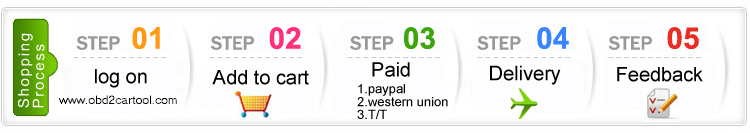
Notice: After you place order, pls reply confirm email send by obd2cartool@hotmail.com asap for us to arrange ship for you, thanks