OEM 35128 Programmer with Simulator for 35128
OEM 35128 Programmer with Simulator for 35128
35128 Programmer Instructions:
1. Install the CH341SER.EXE driver in the driver folder under the software directory.
2. Connect M35128 Programmer to computer.
3. After opening 35128 PROGRAMMER V1.00.exe, the software will automatically scan and connect the device.
4. If the automatic connection fails, click the "Device Connect" button to connect the device manually.
5. Reading and writing operations can be started after the successful connection.
Operation Process:
1. Remove the original chip and connect it with the clip (the red wire of the clip need to be connected to pin 1).
2. Read and save the original data.
3. Modify data.
4. Connect the M35128 simulator with the clip and write the modified data.
5. Solder the M35128 simulator.
Package Includes:
1pc x 35128 Simulator
1pc x 35128 Programmer
OBD2cartool After-Sale Service:
Technical Support: Free
Whatsapp:+86-13537734676
Live Support: Chat with us online
Email: obd2cartool@hotmail.com
Yahoo: obd2cartool@yahoo.com
Skype: great2obd
If you have any problem, please do not hesitate to contact us.
Wholesaler Discount: If you are wholesaler or reseller, pls send email to obd2cartool@yahoo.com, we will give you best discount for long-term cooperate.
Payment Terms: We accept payment by paypal, western union, money gram and bank transfer.
Shipment Note:
1. All our free shipping items can track it online after delivery, you don't worry about your order status.
2. Express Delivery we will send to you with DHL,EMS,UPS,FEDEX,TNT..., please give us a valid delivery phone number, and also a full and accurate shipping address.
How to make order on OBD2cartool.com?
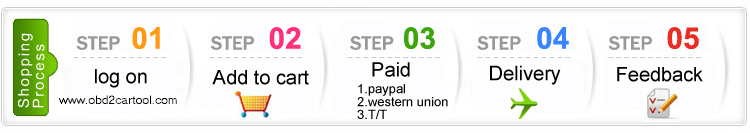
Notice: After you place order, pls reply confirm email send by obd2cartool@yahoo.com asap for us to arrange ship for you, thanks