Fcar F502 is a small Handheld Heavy Vehicle Code Reader.F502 code reader can enable vehicle technicians to diagnose heavy duty trucks more easily and quickly. Handheld F502 Heavy Duty scanner is widely used in various maintenance companies, auto manufacturers, repair stations, petrol engine manufacturers and energy-based enterprises etc.
Fcar F502 Heavy Duty Handheld Code Reader for J1939 and J1708 Truck Scanner
Fcar F502 Heavy Duty Code Reader:
1.Exclusive Sale Heavy Duty code reader for the vehicles with standard protocol of heavy-duty trucks (J1939 and J1708)
2.Operation Methods:Diagnose the vehicles by OBD16 via diesel 6PIN and diesel 9PIN Diagnostic Protocol.
3.Supported Language: English
4.Update Online on Official Website
5.Read DTC
6.Support ECU of vehicles like CUMMINS、Bosch、DELPHI
Fcar F502 code Scanner Functions
Engine #1
Turbocharger
Transmission
Axle, Power Unit
Axle, Trailer
Brakes, Power Unit
Brakes, Trailer #1
Instrument Cluster
Trip Recorder
Fcar F502 Update Guide:
Step 1: Hold scanner’s “Enter” key and connect USB cable to your Windows PC (Mac is not supported), and then release “Enter” key. The scanner will go into Update Mode screen.

Step 2:Install USB VCOM driver (Only need at first time, see next USB VCOM driver installation guide)

Step 3:Download the software from top of this page, extract the zip file (ie. FcarReader_502_20150806.zip) into a folder. ie. D:tempFcarReader_502_20150806, run file named FcarReader_502.exe. Select COM number. (You will find the COM number on step 2, or you will be found under Control Panel–>Device Manager).

Fcar F502 Firmware Display:

1.OK diagnosis normal indicator light: The indicator light is on in communication diagnosis.
2.OK diagnosis failure indicator light: The indicator light is on when there is a failure of communication diagnosis;
3.Voltage indicator light: The indicator light is on when the machine is connected to OBDⅡ diagnostic sockets.
4.Diagnosis communication line, which should be connected to OBDⅡ diagnostic sockets on the vehicle;
5.Up and down buttons
6.Enter: The button for confirmation;
7.USB data line interface: Backup interface for data connecting;
8.Exit: The button for cancellation and back.
Fcar F502 Parameters:

Screen size :2.8 inch 320×240 LCD
Work voltage:8V ~ 32V
Work current :Typical value <100mA
Connection method :Standard 16-PIN OBD diagnostic connector
Working temperature :0℃~ 50℃
Storage environment temperature: -20℃~70℃
Relative humidity: 60%
Product size(mm):123×88×27
Weight of the main unit: 280g
OBD2cartool After-Sale Service:
Technical Support: Free
Whatsapp:+86-13537734676
Live Support: Chat with us online
Email: obd2cartool@hotmail.com
Yahoo: obd2cartool@yahoo.com
Skype: great2obd
If you have any problem, please do not hesitate to contact us.
Wholesaler Discount: If you are wholesaler or reseller, pls send email to obd2cartool@hotmail.com, we will give you best discount for long-term cooperate.
Payment Terms: We accept payment by paypal, western union, money gram and bank transfer.
Shipment Note:
1. All our free shipping items can track it online after delivery, you don't worry about your order status.
2. Express Delivery we will send to you with DHL,EMS,UPS,FEDEX,TNT..., please give us a valid delivery phone number, and also a full and accurate shipping address.
How to make order on OBD2cartool.com?
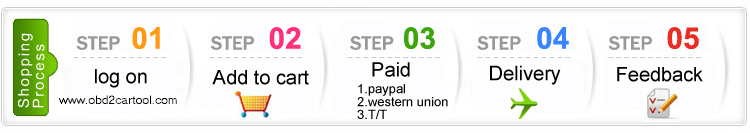
Notice: After you place order, pls reply confirm email send by obd2cartool@hotmail.com asap for us to arrange ship for you, thanks