88890300 Vocom is obd2cartool dealer level Heavy Duty diagnostic scan tool for Volvo trucks, buses and other heavy vehicles. Volvo 88890300 Vocom will offers complete range of diagnostic operation since 2002 vehicles. Vocom heavy duty diagnosis scanner is square interface truck diagnostic tool.
Volvo 88890300 Vocom Interface Square interface for Volvo/Renault/UD/Mack Truck Diagnose
Volvo 88890300 Vocom Advantage:
1. Volvo 88890300 Vocom Interface is a diagnostics application that covers the whole repair process through the use of plug-ins.
2. With Volvo 88890300 Vocom Interface you can diagnose, test, calibrate, and program a product. A product could be a vehicle, engine, or a machine.
3. Volvo 88890300 Vocom Interface provide functions for updating the tool, communication with the product, and other external applications. The set of plug-ins, user authorizations, and available languages is adjustable to provide every user with what they need.
Volvo 88890300 Vocom Interface Sofware:
1. Software version: PTT1.12/2.40, software come with package for free, this software must installed on Windows XP system computer. Support Multi-languages.
2. Software version: PTT2.03/3.02(Optional). This is latest software version. This software need additional purchase, price is 230usd. Support install on Windows 7, support multi-languages.
Volvo 88890300 Vocom Interface Supported companies and electrical systems:
Volvo Trucks (Older electrical system, Vehicle electronics '98, V2, V3, V4);
Volvo Buses (Conventional, Multiplexed, Multiplexed v2, Multiplexed v3);
Volvo Construction Equipment;
Volvo Penta (VERSION2);
Volvo OEM Component Customer (VERSION2);
Mack Trucks (V-MAC I/II/III, ITC, IV, IV+);
Renault Trucks (VERSION2);
UD Trucks (VERSION2)
Volvo 88890300 Vocom Interface Functions:
Identify a product.
View information history.
Diagnose a selected product.
Test a selected product.
Program a selected product.
Calibrate a selected product.
For 5 steps to set WIFI:
1), use USB cable, go to ptt , setting, Communication unit configuration , configure, 'USB+Directly to Communication unit'
2), 'Direct' ->'Restore default values'-'Apply'-'Ok'
3), Click Ok again. Then disconnect usb cable,
4), go to Setting->'Comm.unit Selection' -. ‘Communication unit 8889300 ....Nickname'
5), now your can use signal get wireless signal.
All ok
Package list:
1 pc x 88890300 Vocom Interface Square interface
1 pc x OBD2 Cable
1 pc x 8pin Cable
1 pc x 14pin Cable
1 pc x 12pin Cable for Renault trucks
1 pc x USB cable
1 pc x PTT 1.12/Vcads 2.43
OBD2cartool After-Sale Service:
Technical Support: Free
Whatsapp:+86-13537734676
Live Support: Chat with us online
Email: obd2cartool@hotmail.com
Yahoo: obd2cartool@yahoo.com
Skype: great2obd
If you have any problem, please do not hesitate to contact us.
Wholesaler Discount: If you are wholesaler or reseller, pls send email to obd2cartool@yahoo.com, we will give you best discount for long-term cooperate.
Payment Terms: We accept payment by paypal, western union, money gram and bank transfer.
Shipment Note:
1. All our free shipping items can track it online after delivery, you don't worry about your order status.
2. Express Delivery we will send to you with DHL,EMS,UPS,FEDEX,TNT..., please give us a valid delivery phone number, and also a full and accurate shipping address.
How to make order on OBD2cartool.com?
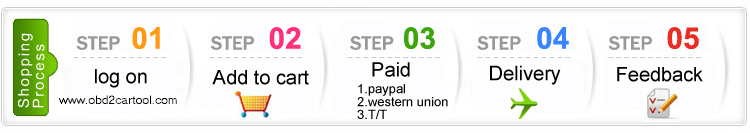
Notice: After you place order, pls reply confirm email send by obd2cartool@yahoo.com asap for us to arrange ship for you, thanks