Vag Tacho 3.01 is Opel Immobilizer AirBag Scanner. Vagtacho 3.01 can be used to change mileage and Read PIN code. Opel Immo Airbag Reader support OPEL IMMO-1 IMMO-2 and AIRBag reset.
Vag Tacho 3.01 Opel Immobilizer AirBag Scanner tools vag tacho + opel immo
why choose Vag Tacho 3.01+ Opel Immo Airbag:
1. Language: English
2. Software Version: V3.01
3. Function: Change Mileage, Read Pin Code
4. Update by CD
Update for OPEL IMMO-1 IMMO-2 and AIR-Bag Tool
Latest update: VW Polo, Seat Ibiza Cordoba 2001 - 2005, Fabia 2004 ect.
Vag Tacho 3.01 Function: Change mileage, Read PIN code.
Specification:
Single click access for VDO Seed-Key dashes.(This means: VW Passat B6, Bora/Jetta, Polo to 2004 year, Golf 4, Sharan to 2003 year,Skoda Octavia/Fabia to 2004 year, some Seat dashes up to 2004 year ect...)
VAG Kombi instrument / Immo box eeprom programmer... via OBD connector
Laptop: please choose Windows XP system.
OPEL Immobilizer diagnostic software
Immo1 & Immo2 supported up to year 2004
Vagtacho 3.01 Usb Package Including:
1pc x Vag Tacho 3.01+ Opel Immo airbag
1pc x CD Driver
Thanks for our valued customer sharing:
NOTE: This program works best with Windows XP. If using with Windows 10 (and possibly other, newer Windows OS), you will likely experience errors such as “USB not found,” “USB to K-line interface not found,” and VagTacho/Opel Immo opening and closing immediately, even if they briefly say “connected” in the top bar.
In order to have the best success possible using these tools, please find a way to use via Windows XP. Options include – 1) using an older machine with Windows XP already installed, 2) installing Windows XP on a Vista/7/8 machine for a dual-boot situation, or 3) using a “virtual machine” to run XP inside of a later OS. Prior to 10, Windows OS came with XP emulator included. On Win10, a 3rd party emulator is required.
Running a virtual machine on a Windows 10 machine worked very well when experiencing multiple errors. VMware can be used to emulate Windows XP disk image (.iso).
After setting up proper OS, FTDI drivers must be manually installed in order to use the program.
On WinXP, go into Control Panel Device Manager, and scroll down to “Other Devices USB <-> ISO Interface” (with yellow ! symbol)
Right click, select “Update Driver”
Do not let Windows automatically select driver. You must do it manually – select “No, not this time.”
Select “Install from a list or specific location (Advanced)”
Select “Don’t search. I will choose the driver to install.”
You will then have to browse for the driver to install. Go to folder where VAG Tacho 3.01… is located (likely installation CD included with cable) and select the file with name similar to “ft2xxx”
Install this driver.
VagTacho will now work as intended.
Steps are similar for other Windows OS, but will likely have trouble with drivers, as this cable & software is designed for WinXP.
OBD2cartool After-Sale Service:
Technical Support: Free
Whatsapp:+86-13537734676
Live Support: Chat with us online
Email: obd2cartool@hotmail.com
Skype: great2obd
If you have any problem, please do not hesitate to contact us.
Wholesaler Discount: If you are wholesaler or reseller, pls send email to obd2cartool@hotmail.com, we will give you best discount for long-term cooperate.
Payment Terms: We accept payment by paypal, western union, money gram and bank transfer.
Shipment Note:
1. All our free shipping items can track it online after delivery, you don't worry about your order status.
2. Express Delivery we will send to you with DHL,EMS,UPS,FEDEX,TNT..., please give us a valid delivery phone number, and also a full and accurate shipping address.
How to make order on OBD2cartool.com?
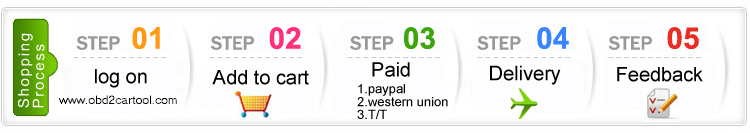
Notice: After you place order, pls reply confirm email send by obd2cartool@hotmail.com asap for us to arrange ship for you, thanks