K518ISE key programmer works with the smart key emulator. Red: SKE-LT-8A(88/A8)-Support 88/A8 smart key. Green: SKE-LT-DST80(98)-Supports 98 smart key.Blue: SKE-LT-8A(A9)-Supports A9 smart key. Black: SKE-LT-DST40(94/D4)
SKE-LT Smart Key Emulator for Lonsdor K518ISE Auto Key Programmer
SKE-LT Introduction:
Product name: SKE-LT Smart Key Emulator
Battery standard: CR2032=3V(Please install battery)
SKE-LT Smart Key Emulator Functions:
Bind emulator key: first use, it is required to bind SKE-LT emulator to K518ISE main unit;
Backup EEPROM data: backup on board computer immo data;
Make emergency emulator key: with the backup immo data to make the designated SKE emulator key to the key that can replace the original master key. Such key can be used to turn on the ignition, then add smart key can be proceed;
Add smart key: to add a smart key.
Delete smart key: to delete a programmed key.
Lonsdor K518ISE can program Toyota/Lexus smart key all key lost via OBD by working together with extra SKE-LT Smart Key Emulator
SKE-LT: Smart Key emulator - Toyota/Lexus smart key for all key lost via OBD
Black: SKE-LT-DST40(94/D4) -Supports 94/D4 smart key
Red: SKE-LT-8A(88/A8)-Support 88/A8 smart key
Green: SKE-LT-DST80(98)-Supports 98 smart key
Blue: SKE-LT-8A(A9)-Supports A9 smart key

4 SKE-LT Emulators:
Black: SKE-LT-DST40(94/D4) - Supports 94/D4 smart key.
Red: SKE-LT-8A(88/A8) - Supports 88/A8 smart key.
Blue: SKE-LT-8A(A9) - Supports A9 smart key.
Green: SKE-LT-DST80(98) - Supports 98 smart key.

1. Press and hold the power button for 2 sec to turn on/off; In start status, when standby for 2 min, the key will automatically shut down; After switching 3 times, the key will be initialized, and can be recycled again.
2. Status indicator: Blue-normal; Red-hardware failure;
3. After receiving the product, please open the back cover of each emulator and install battery first before using it.
Steps to install battery:

Bind emulator key: first use, it is required to bind SKE-LT emulator to K518ISE main unit;
Backup EEPROM data: backup on board computer immodata;
Make emergency emulator key: with the backup immodata to make the designated SKE emulator key to the key that can replace the original master key. Such key can be used to turn on the ignition, then add smart key can be proceed;
Add smart key: to add a smart key.
Delete smart key: to delete a programmed key.
How to Operate the SKE-LT Smart Key Emulator on All Key Lost Situation (Check Video Example on Video Column):
1) Binding
1. Go to the “Bind emulator key” function;
2. Turn on emulator key and put it into K518ISE key slot (put the status indicator down, make sure the key is active);
3. Following the system direction and click “OK” to start binding;
4. After binding completed, the system will indicate”Binding successful”.
2) Backup EEPROM data
Connect K518ISE with car OBD port, enter into "Backup immodata" to back up the data.
3) Make emergency emulator key
After choosing the immodata, in a network environment, the system will indicate to choose the corresponding SKE emulator key model, please start the key and put it into K518ISE key slot(make sure the key is activate), follow the instruction to make an emulator key.
4) Add smart key
Click the car start button, put the generated SKE emulator key close to the start button, with induction the car will automatically activated.
The system will read current key count, then follow the instruction to add key.
Precaution:
1.“Bind emulator key”can identify the SKE emulator key binding state;
2. SKE emulator key need to bind K518ISE host and can bind only for one time;
3. When making emulator key, make sure well net connection and to choose the corresponding SKE emulator key model correctly.
Package Includes:
1pc x Black: SKE-LT-DST40(94/D4)
1pc x Red: SKE-LT-8A(88/A8)
1pc x Blue: SKE-LT-8A(A9)
1pc x Green: SKE-LT-DST80(98)
OBD2cartool After-Sale Service:
Technical Support: Free
Whatsapp:+86-13537734676
Live Support: Chat with us online
Email: obd2cartool@hotmail.com
Yahoo: obd2cartool@yahoo.com
Skype: great2obd
If you have any problem, please do not hesitate to contact us.
Wholesaler Discount: If you are wholesaler or reseller, pls send email to obd2cartool@hotmail.com, we will give you best discount for long-term cooperate.
Payment Terms: We accept payment by paypal, western union, money gram and bank transfer.
Shipment Note:
1. All our free shipping items can track it online after delivery, you don't worry about your order status.
2. Express Delivery we will send to you with DHL,EMS,UPS,FEDEX,TNT..., please give us a valid delivery phone number, and also a full and accurate shipping address.
How to make order on OBD2cartool.com?
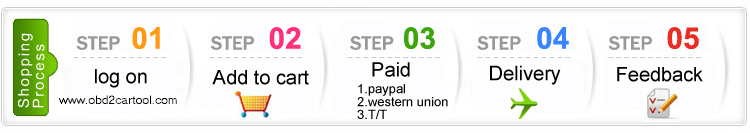
Notice: After you place order, pls reply confirm email send by obd2cartool@hotmail.com asap for us to arrange ship for you, thanks