OEM WIFI 6154 is the latest for full system diagnostic and programming interface for Volkswagen Group models from 1995 to 2023. V23.01 VAS6154A can support WIFI and USB Connection, support multi-language and work with 6150 and 6160A. DOIP CAN FD VAS 6154 can read and clear code, dynamic data flow, programming,coding, and personalized settings,including maintenance information systems, technical briefings, circuit diagrams, component drawings, diagnostic guidelines, etc.
OEM VAS6154A DOIP NEW V23.01 OBD2 Diagnositc Tool WIFI 6154 For VAG Scanner UDS CAN FD Cover All Model Function
The Best 6154A support full function as 5054a, support odis software V23.01+Engineer 17.0.1
OEM VAS6154A DOIP - Advanced Diagnostic Tool for VAG Group
Product Overview: The OEM VAS6154A DOIP is the newest diagnostic and programming interface for vehicles under the VAG group, including VW, Audi, Seat, Skoda, Bentley, Lamborghini, and MAN. It supports full diagnostic functions, dynamic data streaming, ECU programming, and coding, making it a powerful tool for professionals working with these brands. The tool supports WiFi, USB, and DOIP (Diagnostic over IP), ensuring fast and reliable connections.
Key Features:
-
Comprehensive Diagnostic Support:
- Full System Diagnostics: The VAS6154A DOIP supports full system diagnostics, allowing users to read and clear codes, perform ECU programming, and access maintenance information systems.
- Support for Multiple VAG Brands: Covers all models from 1995 to 2023, including VW, Audi, Seat, Skoda, Bentley, Lamborghini, and MAN.
-
Latest ODIS Software Compatibility:
- ODIS V23.01 Support: Works with the latest ODIS software versions, including V23.01+ and Engineering V17.0.1, providing access to the latest diagnostic protocols and vehicle coverage.
- Free License Until 2030: Unlike other versions that offer limited licenses, this tool comes with a free license valid until 2030.
-
Advanced Features and Functions:
- DOIP Support: The new 6154A supports DOIP diagnostics, making it compatible with the latest VAG models from 2018 to 2023.
- Enhanced Protocol Support: Supports various vehicle bus systems, including K line, High-speed CAN, Low-speed CAN, and J1850, ensuring comprehensive coverage.
-
User-Friendly Installation and Interface:
- Easy Installation: Detailed installation steps are provided, ensuring a smooth setup process. The software is designed for WIN10 systems, with a requirement of at least 30GB of free space on the C: drive.
- One-Click Access: Features a single desktop icon for all 9 brands, streamlining the diagnostic process.
-
Multilanguage Support:
- 22 Languages: Fully supports multiple languages, including English (GB), English (US), French (FR), German (DE), Spanish (ES), Russian (RU), Greek (GR), Danish (DK), Croatian (HR), Italian (I), Hungarian (HU), Netherlands (NL), Polish (PL), Portugal (PT), Romanian (RO), Slovenian (SLO), Finish (FI), Swedish (SW), Turkish (TR), Czech (CZ), Japanese (JP), Chinese (CN), Korean (KO).
Why Choose the OEM VAS6154A DOIP?
The OEM VAS6154A DOIP offers unmatched diagnostic capabilities for VAG group vehicles, supporting the latest models and diagnostic protocols. Whether you're performing routine diagnostics, advanced ECU programming, or accessing technical briefings, this tool delivers professional-grade performance with ease of use.
Additional Information:
- Compatibility: Supports vehicles from 1995 to 2023, making it future-proof for upcoming model years.
- Connection Options: Offers versatile connection methods, including WiFi, USB, and DOIP, for flexible and efficient diagnostics.
- Software(option order): Includes additional software such as Engineering V17.0.1 and ELSAWIN V6.0 as free gifts, enhancing its value.
Covered model:
For vw: 1995Y-2023MY+
For Audi: 1995MY-2023MY+
For Seat: 1995MY-2023MY+
For Skoda: 1995Y-2023MY+
For Bentley: 1995MY-2023MY+
For Lamborghini: 1995MY-2023MY+
For MAN: 1995MY-2023MY+
If you find it too cumbersome to install ODIS software:
Order: ODIS V24.1.2 Software 6154 ODIS 23 Software With ODIS Engineering 18 , Elsawin 6.0/5.3, Etka 8.3/8.0 5 IN 1 Software ready to use: SOBD059
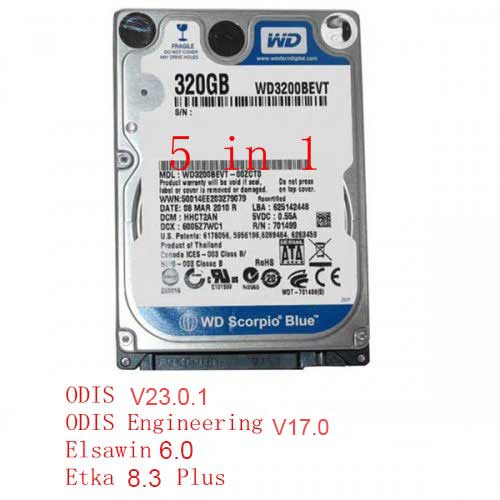
What is the difference between NEW 6154 DOIP Version and normal 6154?
OEM 6154 can supports DOIP dignosis , especial it can support 2018 to 2020 new cars ,
Best 6154 supports more protocols then the old 6154.
Functions
– Estimated remaining times are shown for ECU flash operations.
– Diagnostic protocol contains interruptions of GFF sessions, extended measurement values, improved ECU communication view,used diagnostic hardware, connection type of diagnostic hardware, operating system, the hotfix used and submissions of support requests
– The measured value display has been improved.
– Documents in GFF are displayed in separate windows.
– One message box will be shown at the beginning of the test drive mode.
– GFF hotfixes can be integrated during diagnostic sessions.
– Danger messages have been revised.
– Stopping of diagnostic sessions may be interrupted.
– Automatic deletion of autosave diagnostic protocols after successful transmission.
– Selection of PassThru diagnostic hardware has been improved.
– Service Software update has been stabilized.
The Following Vehicle Bus Systems are Supported
K line (ISO9141-2)
High-speed CAN (ISO 11898-2)
Low-speed CAN (ISO 11898-3)
J1850 (SAE)
Recommended this Super canfd vas6154A
Super CANFD VAS6154A VAG Diagnostic Tool for VW Audi Skoda Seat VAS 6154A With Latest ODIS V23.01 and Engineering V17.0.1 Software

WIFI direct connection (Access Point)
1. The built-in WIFI of VAS6154 is directly connected to the computer, similar to Bluetooth connection. The default name and password of VAS6154 built-in WIFI are as follows:
Default wireless WIFI name (SSID): VAS6154-7000000
Default wireless WIFI password: 12345678
1.1 If you need to change the VAS6154 wireless WIFI configuration, first power the device, then connect the device to the computer via USB, and then visit http://192.168.13.69
1.2 After entering the wireless connection configuration page for the first time, you will be prompted to select the language you need. After entering for the second time, the language you selected for the first time will be defaulted, as shown in the figure below:
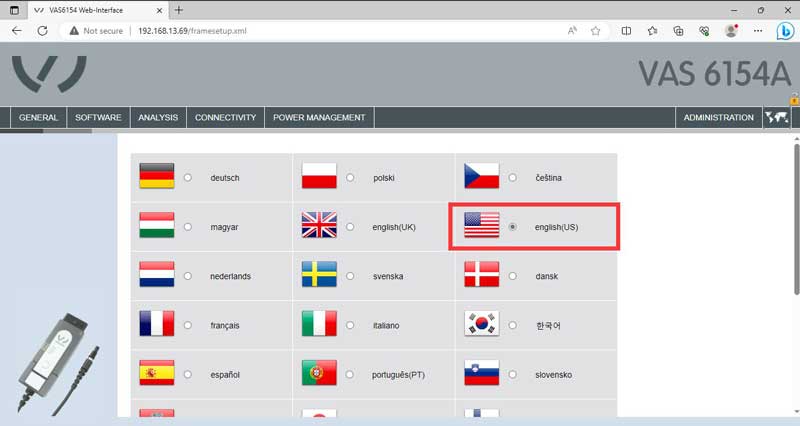
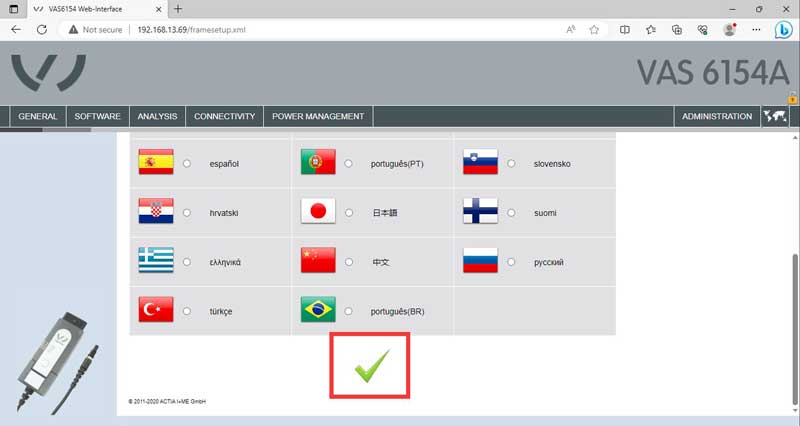
1.3 After selecting the language or entering the wireless configuration page again, you will jump directly to the homepage of the page. At this time, we need to select the "CONNECTIVITY " menu in the menu bar of the page, and then select the "WLAN Access Point" menu in the left menu bar. Check "WLAN operating mode after startup" as shown below:
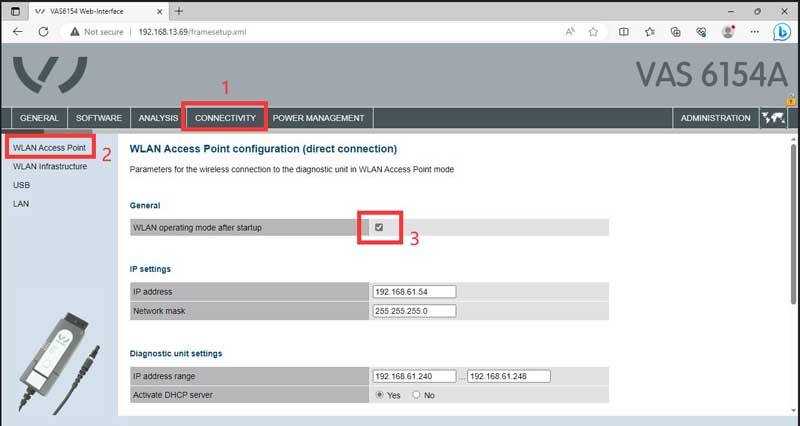
1.4 After checking "WLAN operating mode after startup", pull the scroll bar down and configure the VAS6154 wireless WIFI name (SSID) and WIFI password. After configuring, click the "Accept" button, as shown in the figure below
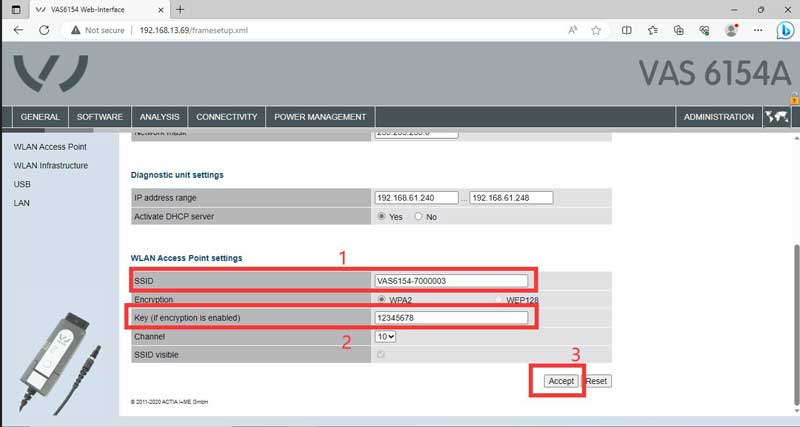
1.5 At this time, the wireless WIFI connection configuration of VAS (AP direct connection mode) has been completed. Unplug the USB cable to disconnect the current VAS6154 device from the computer. Connect the VAS6154 device to the car through the OBD interface, then search the VAS6154 default or configured SSID (WIFI name) in the wireless network in the lower right corner of the current computer and enter the password (WIFI password). After the connection is successful, the device will issue a long "di... ..." sound and the CONN light changes from flashing blue light to solid blue light.
Enter the network security key:12345678
WIFI base station mode
2. WIFI base station mode connection is a wireless LAN WLAN connection, which establishes a connection between the VAS6154 device in the same LAN and the computer system. The intermediate connection medium is the router or mobile phone hotspot in the current LAN. First, you need to configure the VAS6154 device to the current LAN on the wireless configuration page, and then connect the current computer to the current LAN (via WIFI or network cable).
2.1 To configure wireless LAN connection, you first need to perform the operation in 1.1, and then to enter the wireless connection configuration page, please refer to 1.3 operation. Select "CONNECTIVITY " in the menu bar of the wireless connection configuration page, then select "WLAN Infrastructure" in the left menu bar, and check "WLAN operating mode after startup" on the current page, as shown in the figure below.
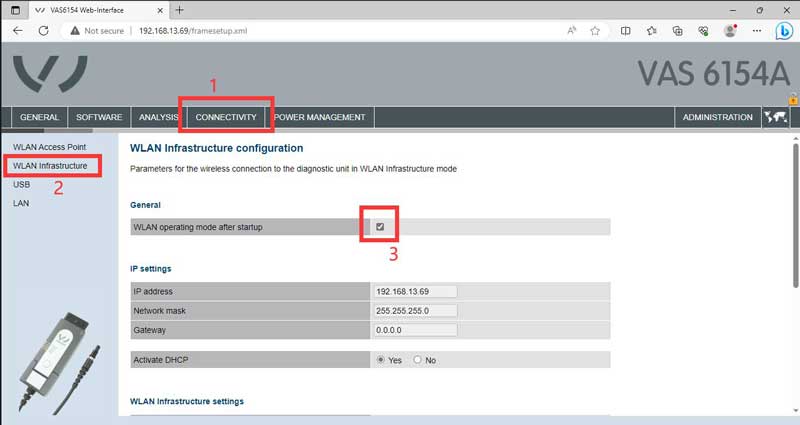
2.2 Pull down the scroll bar on the right to find the SSID and key column. Enter the WIFI name of the current LAN (router or mobile hotspot) in the SSID column, and enter the WIFI name of the current LAN (router or mobile hotspot) in the key column. The password is shown below:
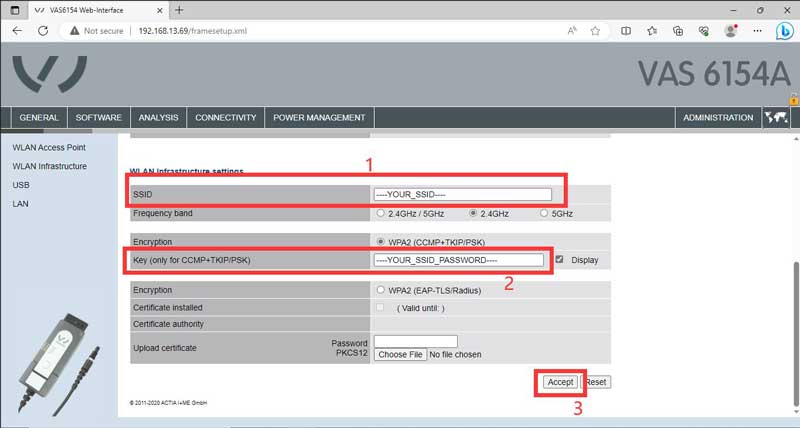
2.3 At this point, the configuration of the VAS6154 wireless LAN has been completed. Unplug the USB cable to disconnect the VAS6154 from the computer. Then plug the VAS6154 device into the WIFI connector, and then connect to the car through the OBD interface. Wait for 10 seconds. The VAS6154 device will make a long "beep..." sound and the MODE light will turn orange, indicating that the current VAS6154 device is successfully connected to the current LAN.
VAS6154 restore factory settings
First perform the operation in 1.1, then select wireless configuration in the VAS6154 device manager system settings, enter the wireless configuration page, select "ADMINISTRATION" on the right side of the current page, pull the scroll bar down to the bottom, check "Reset to factory settings" and click "Accept" to complete the VAS6154 reset operation, as shown in the figure below
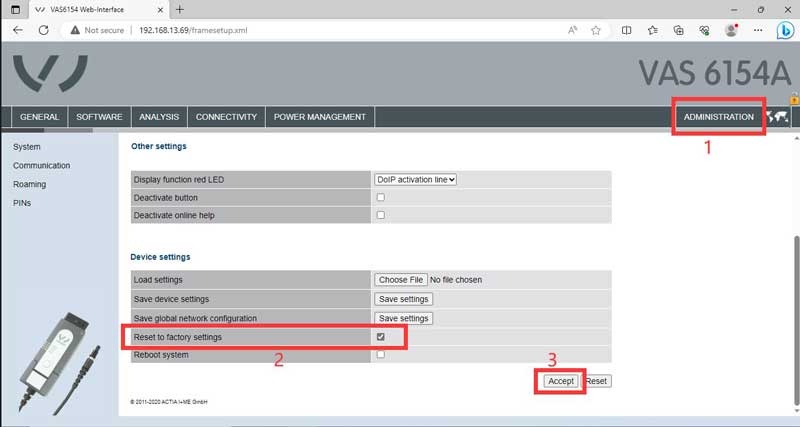
Note: Whether it is USB connection, AP mode connection (device WIFI direct connection), or base station mode connection (LAN connection). When the VAS6154 device is connected and there is no operation for more than 10 minutes, the VAS6154 device will make a "beep...beep..." sound, which is a normal phenomenon. The purpose is to remind you not to forget the device in the car. It can be set in the device manager.
Communicate with ODIS software
3.1 First you need to complete Part 1 or Part 2, and then choose one of the three connection methods (USB connection, AP mode and WIFI mode).
3.2 Run ODIS software or ODIS engineer software directly
3.3 Select the diagnostic device in the Extras menu on the right side of the ODIS software. As shown below
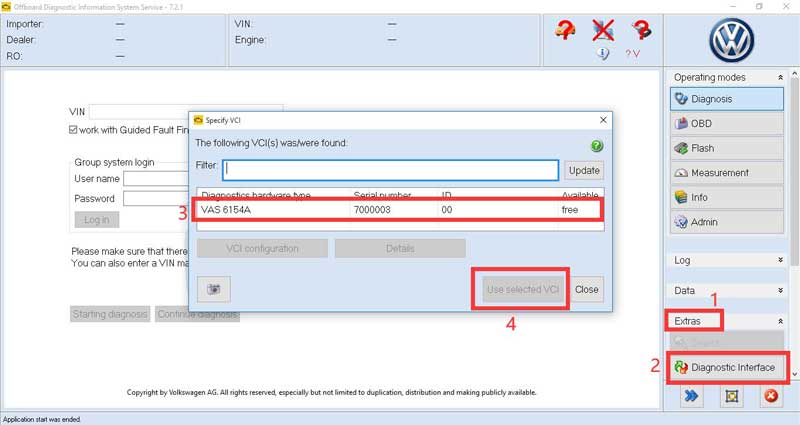
3.4 Then you can use VAS6154 normally
Packing List
1x OEM VAS6154 full set
OBD2cartool After-Sale Service:
Technical Support: Free
Whatsapp:+86-13537734676
Live Support: Chat with us online
Email: obd2cartool@hotmail.com
Skype: great2obd
If you have any problem, please do not hesitate to contact us.
Wholesaler Discount: If you are wholesaler or reseller, pls send email to obd2cartool@hotmail.com, we will give you best discount for long-term cooperate.
Payment Terms: We accept payment by paypal, western union, money gram and bank transfer.
Shipment Note:
1. All our free shipping items can track it online after delivery, you don't worry about your order status.
2. Express Delivery we will send to you with DHL,EMS,UPS,FEDEX,TNT..., please give us a valid delivery phone number, and also a full and accurate shipping address.
How to make order on OBD2cartool.com?
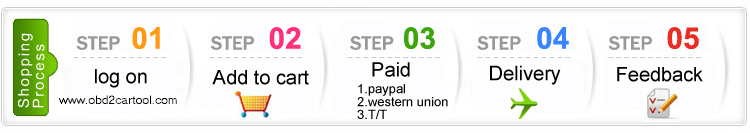
Notice: After you place order, pls reply confirm email send by obd2cartool@hotmail.com asap for us to arrange ship for you, thanks