VNCI 6516SZ Suzuki automobile special inspection tool is compatible with the original SDT-II software driver. VNCI 6516SZ Suzuki Diagnostic Interface no third-party software is required. It is plug-and-play and can replace the original MTS 6516 Suzuki special inspection tool. Suzuki Diagnostic Interface Supports USB connection, WIFI direct connection, wireless LAN connection with 2-year hardware warranty.
VNCI 6516SZ Suzuki Diagnostic Interface Compatible with SDT-II OEM Software Driver Supports WiFi, USB and WLAN
VNCI 6516SZ Suzuki Diagnostic Interface - Professional and OEM Compatible
Product Overview: The VNCI 6516SZ is a state-of-the-art diagnostic interface for Suzuki vehicles, offering full diagnostic capabilities for all electronic systems. This tool is compatible with the original Bosch MTS 6516 driver and supports official updates directly from the manufacturer's server. Whether you're performing diagnostics, programming, or immobilizer functions, the VNCI 6516SZ ensures precision and efficiency across all Suzuki models.
Key Features:
-
OEM Compatibility:
- Compatible with SDT-II Software: The VNCI 6516SZ uses the original SDT-II software driver, eliminating the need for third-party software. This ensures seamless operation and compatibility with Suzuki's official diagnostic protocols.
- Replaces MTS 6516: Fully capable of replacing the genuine MTS 6516 Suzuki diagnostic interface, providing the same level of functionality at a more accessible price point.
-
Comprehensive Diagnostic Support:
- Supports All Suzuki Models: Covers all Suzuki vehicles from 1995 to 2023, ensuring compatibility with both older and newer models.
- Full System Diagnostics: Allows for complete diagnostics of all electronic systems, including VIN checks, vehicle health checks, and CAN bus checks.
-
Flexible Connection Options:
- Multiple Connection Methods: Offers versatile connectivity options, including USB, WiFi direct connection, and wireless LAN connection, providing flexibility in various diagnostic environments.
- Plug-and-Play Functionality: Easy to use with no complicated setup required. Simply connect the tool to your system and begin diagnostics.
-
Advanced Protocol Support:
- Supports Multiple Communication Protocols: The VNCI 6516SZ is compatible with a wide range of communication protocols, including SAE J2534, MVCI (ISO22900-1), D-PDU API (ISO 22900-2), J2534-1/Pass-Thru, 3 channels CAN, 2 channels UART, ISO K-Line, and ISO L-Line.
- Future-Proof: Supports official updates from Suzuki, ensuring that the tool remains up-to-date with the latest diagnostic standards.
-
Durability and Warranty:
- 2-Year Hardware Warranty: Backed by a 2-year warranty, the VNCI 6516SZ is built to last, providing reliable performance for professional diagnostic tasks.
Why Choose the VNCI 6516SZ?
The VNCI 6516SZ is the perfect tool for professional technicians and Suzuki enthusiasts who need a reliable and compatible diagnostic interface. Its OEM compatibility, comprehensive support for all Suzuki models, and flexible connection options make it an essential tool for accurate diagnostics and efficient vehicle servicing.
Additional Information:
- Operating System Compatibility: Supports the latest versions of SDT-II on Windows 10, ensuring a smooth and up-to-date user experience.
- Compact and Portable: The VNCI 6516SZ is designed to be compact and easy to carry, making it ideal for use in various diagnostic settings.
Free download VNCI Suzuki Device Manager update tool (update firmware)
Step-by-Step Setup Guide for VNCI 6516SZ Suzuki Scanner
1. Install Bosch VCI Driver:
- Download and Install: Obtain the Bosch VCI driver software from the provided link or from the VNCI 6516SZ package.
- Run the Installer: Double-click on the installer file to begin the installation. Follow the on-screen instructions to complete the process.
2. Update Device Drivers:
- Connect the VNCI 6516SZ Scanner: Connect the VNCI 6516SZ scanner to your computer via USB.
- Open Device Manager: On your Windows computer, go to
Device Manager.
- Locate the Scanner: Find the VNCI 6516SZ under the "Universal Serial Bus controllers" or "Other devices" section.
- Update Drivers: Right-click on the device and select "Update driver." Choose the option to automatically search for the updated driver software. If the driver isn’t found, manually point to the driver files installed with the Bosch VCI software.
3. Install SDT-2 Setup:
- Run SDT-2 Setup: Execute the SDT-2 setup program. This is the diagnostic software specifically for Suzuki vehicles.
- Follow the Installation Instructions: Proceed through the installation by following the prompts. This will install the necessary components to allow the VNCI 6516SZ to interface with Suzuki vehicles.
4. Install VNCI Device Manager:
- Download and Install: Obtain the VNCI Device Manager software and install it on your computer.
- Open VNCI Device Manager: After installation, launch the VNCI Device Manager to manage the connection and settings for the VNCI 6516SZ.
- Verify the Connection: Ensure that the VNCI 6516SZ is recognized by the Device Manager and that the correct drivers are installed.
5. Firmware and Software Compatibility:
- Firmware Version: VNCI engineers have confirmed that Ver 2.29.0.4 is compatible and works without issues.
- Incompatibility Note: The scanner does not currently work with Ver 2.37.0.18, so make sure to use the confirmed version for a smooth experience.
VNCI engineer confirmed Ver2290004 (version 2.29.0.4) works no problem. Does not work with Ver2370018 yet.
VNCI 6516SZ Scanner Functions Overview:
- Automatic Car Model Detection: The scanner automatically detects the vehicle model once connected.
- Error Code Management: Read and clear error codes from various electronic units with detailed decryption.
- Real-Time Data: Monitor real-time sensor data to assess vehicle performance.
- Service Interval Management: Reset and configure service intervals as required.
- Actuator Activation: Activate and test various actuators within the vehicle.
- Coding and Adaptation: Perform coding and adaptation of vehicle blocks for customized configurations.
Connection Modes Supported by VNCI 6516SZ:
-
USB Connection Mode:
- Connect the VNCI 6516SZ scanner directly to your computer using a USB cable for a stable and reliable connection.
-
WLAN Access Point Connection Mode:
- The scanner can create a WLAN access point to which your computer can connect wirelessly. This is useful when a wired connection is not feasible.
-
WLAN Infrastructure Connection Mode:
- Connect the VNCI 6516SZ to an existing wireless LAN network, allowing it to communicate with your computer through the network.
Note: The wireless connection is effective up to a distance of 20 meters, ensuring flexibility in the workspace.
Package Includes:
1pc x VNCI main unit
1pc x USB cable
OBD2cartool After-Sale Service:
Technical Support: Free
Whatsapp:+86-13537734676
Live Support: Chat with us online
Email: obd2cartool@hotmail.com
Yahoo: obd2cartool@yahoo.com
Skype: great2obd
If you have any problem, please do not hesitate to contact us.
Wholesaler Discount: If you are wholesaler or reseller, pls send email to obd2cartool@yahoo.com, we will give you best discount for long-term cooperate.
Payment Terms: We accept payment by paypal, western union, money gram and bank transfer.
Shipment Note:
1. All our free shipping items can track it online after delivery, you don't worry about your order status.
2. Express Delivery we will send to you with DHL,EMS,UPS,FEDEX,TNT..., please give us a valid delivery phone number, and also a full and accurate shipping address.
How to make order on OBD2cartool.com?
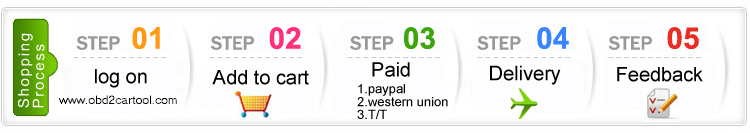
Notice: After you place order, pls reply confirm email send by obd2cartool@yahoo.com asap for us to arrange ship for you, thanks